Unity ARで物体を投げる!
UnityのARでスマホをタップすることで、
物体を投げる動作をします。
以下のコードを実行することで
スマホをタップすることで、
Cubeをランダムな色でなげることができます。
namespace GoogleARCore.Examples.HelloAR
{
using System.Collections.Generic;
using GoogleARCore;
using GoogleARCore.Examples.Common;
using UnityEngine;
using UnityEngine.EventSystems;
#if UNITY_EDITOR
using Input = InstantPreviewInput;
#endif
public class HelloARController : MonoBehaviour
{
public Camera FirstPersonCamera;
public GameObject GameObjectVerticalPlanePrefab;
public GameObject GameObjectHorizontalPlanePrefab;
public GameObject GameObjectPointPrefab;
private const float k_PrefabRotation = 180.0f;
private bool m_IsQuitting = false;
public void Awake()
{
Application.targetFrameRate = 60;
}
public void Update()
{
_UpdateApplicationLifecycle();
Touch touch;
if (Input.touchCount < 1 || (touch = Input.GetTouch(0)).phase != TouchPhase.Began)
{
return;
}
//CreatePrimitiveで動的にGameObjectであるCubeを生成する。
GameObject cube = GameObject.CreatePrimitive(PrimitiveType.Cube);
//Cubeに適用するランダムな色を生成する。
Material material = new Material(Shader.Find("Diffuse"))
{
color = new Color(Random.value, Random.value, Random.value)
};
//ランダムに変化する色をCubeに適用する。
cube.GetComponent<Renderer>().material = material;
//Android端末をタップして、ランダムな色のCubeを認識した平面上に投げ出すように追加する。
//追加される、Cubeの大きさも0.2fとして指定する。
cube.transform.position = FirstPersonCamera.transform.TransformPoint(0, 0, 0.5f);
cube.transform.localScale = new Vector3(0.2f, 0.2f, 0.2f);
//CubeにはRigidbodyを持たせて重力をあたえる。
//RigidBodyで重力を与えないとCubeが宙に浮くため。
cube.AddComponent<Rigidbody>();
cube.GetComponent<Rigidbody>().AddForce(FirstPersonCamera.transform.TransformDirection(0, 1f, 2f), ForceMode.Impulse);
if (EventSystem.current.IsPointerOverGameObject(touch.fingerId))
{
return;
}
}
private void _UpdateApplicationLifecycle()
{
if (Input.GetKey(KeyCode.Escape))
{
Application.Quit();
}
if (Session.Status != SessionStatus.Tracking)
{
Screen.sleepTimeout = SleepTimeout.SystemSetting;
}
else
{
Screen.sleepTimeout = SleepTimeout.NeverSleep;
}
if (m_IsQuitting)
{
return;
}
if (Session.Status == SessionStatus.ErrorPermissionNotGranted)
{
_ShowAndroidToastMessage("Camera permission is needed to run this application.");
m_IsQuitting = true;
Invoke("_DoQuit", 0.5f);
}
else if (Session.Status.IsError())
{
_ShowAndroidToastMessage(
"ARCore encountered a problem connecting. Please start the app again.");
m_IsQuitting = true;
Invoke("_DoQuit", 0.5f);
}
}
private void _DoQuit()
{
Application.Quit();
}
private void _ShowAndroidToastMessage(string message)
{
AndroidJavaClass unityPlayer = new AndroidJavaClass("com.unity3d.player.UnityPlayer");
AndroidJavaObject unityActivity =
unityPlayer.GetStatic<AndroidJavaObject>("currentActivity");
if (unityActivity != null)
{
AndroidJavaClass toastClass = new AndroidJavaClass("android.widget.Toast");
unityActivity.Call("runOnUiThread", new AndroidJavaRunnable(() =>
{
AndroidJavaObject toastObject =
toastClass.CallStatic<AndroidJavaObject>(
"makeText", unityActivity, message, 0);
toastObject.Call("show");
}));
}
}
}
}
Unity ARで物体を投げる実行
以下の様にCubeをタップで投げることが
できました。
しかし、投げたCubeが地の果てへと
消えてしまっています。
次回は、Cubeが積みあがるように
したいと思います。

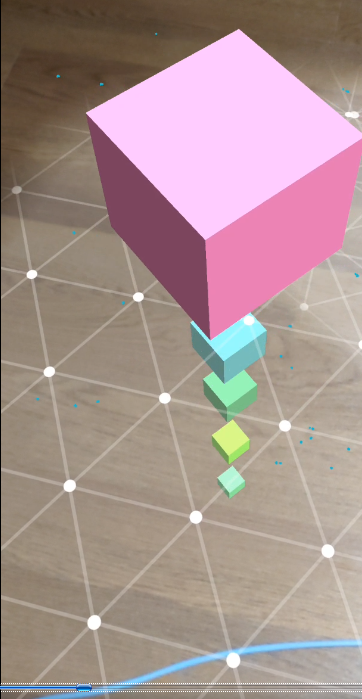
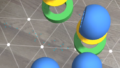

コメント